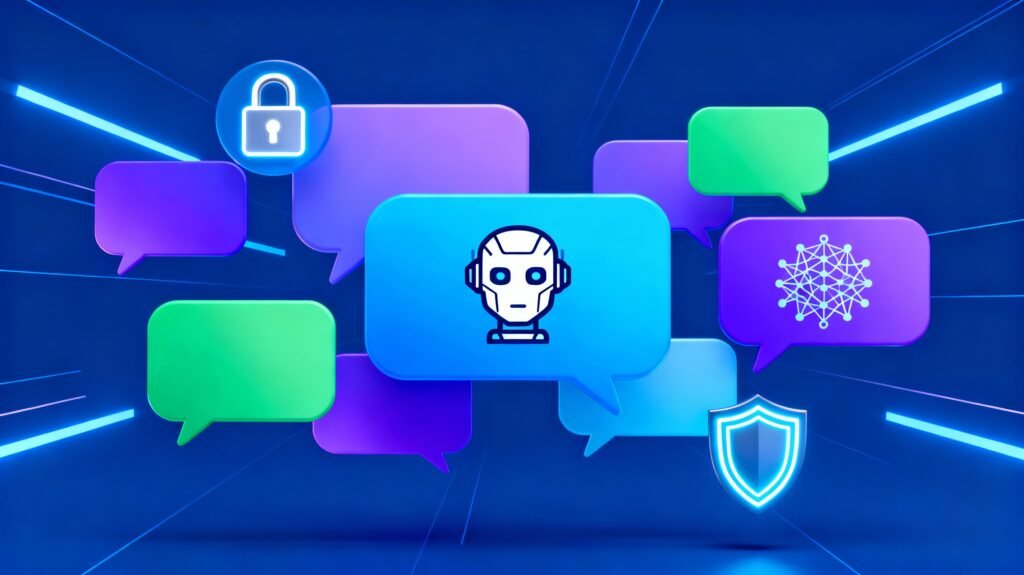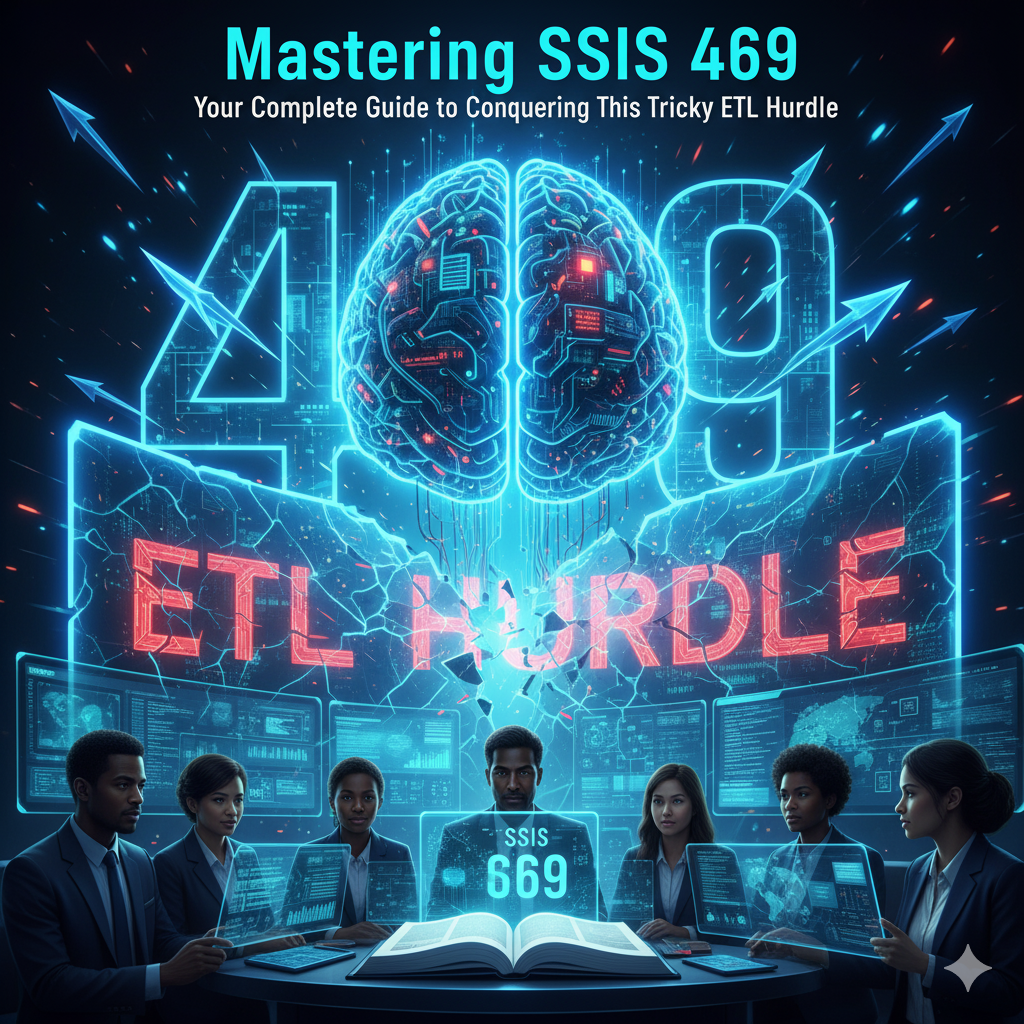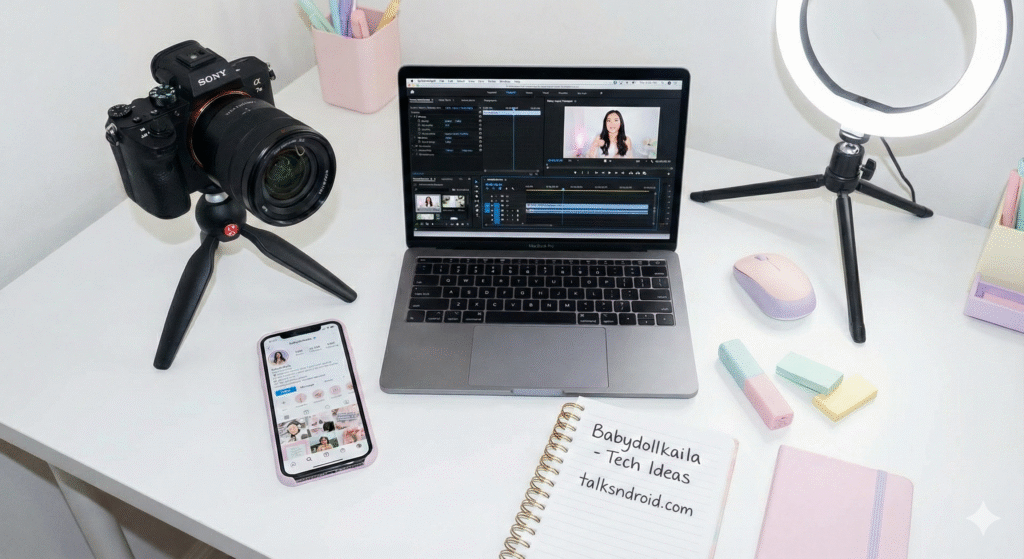WhatsApp Web has become essential for seamless messaging across devices, allowing users to access their WhatsApp account via a web browser. For Blackberry users, however, accessing WhatsApp Web comes with unique challenges due to the diverse Blackberry operating systems and device compatibilities. This article explores everything you need to know about WhatsApp Web on Blackberry devices in 2025, how to set it up, compatibility, tips for optimal use, and alternatives.
What is WhatsApp Web?
WhatsApp Web is a browser-based extension of your WhatsApp mobile app. It mirrors your phone’s WhatsApp account on a computer or compatible device browser, allowing you to send and receive messages without needing to hold your phone constantly. It synchronizes your chats and media in real-time, providing cross-device convenience.
Overview of Blackberry Devices and OS Versions
Blackberry phones are divided mainly into two categories:
- Classic Blackberry OS devices: Early models running Blackberry OS 7 or lower.
- Blackberry 10 and Android-powered devices: More recent devices with modern operating systems capable of running advanced applications.
Understanding your Blackberry model and operating system version is crucial for determining whether WhatsApp Web will work.
Compatibility of WhatsApp Web with Blackberry Devices
Unfortunately, WhatsApp Web cannot be used on classic Blackberry OS (7 and below) devices due to outdated browser capabilities and discontinued app support. On the other hand, Blackberry 10 devices and those powered by Android OS support WhatsApp Web with some limitations.
Which Blackberry Devices Support WhatsApp Web?
Devices like the Blackberry Z10, Q10, Z30, Q5, and Passport (running Blackberry 10 OS) can partially support WhatsApp Web through compatible browsers such as Chrome, Firefox, or Blackberry’s native browser in desktop mode. Android-based Blackberry models fully support WhatsApp Web through modern browsers.
How to Access WhatsApp Web on a Blackberry Device
To use WhatsApp Web on a supported Blackberry device, follow these steps:
- Open a modern web browser on your Blackberry device (preferably Chrome, Firefox, or Opera Mini).
- Navigate to the official WhatsApp Web URL: https://web.whatsapp.com.
- If redirected to the mobile version, enable the “Request Desktop Site” feature from the browser menu.
- A QR code will appear on the screen.
- On your primary phone with WhatsApp installed, open WhatsApp, go to the menu, select “Linked Devices,” then “Link a Device.”
- Scan the QR code displayed on your Blackberry device.
- Once scanned, your WhatsApp chats will load on your Blackberry browser, enabling messaging.
Limitations of WhatsApp Web on Blackberry
- Voice and video calling are unsupported via WhatsApp Web on Blackberry.
- Media playback might be slow or inconsistent based on browser capabilities.
- Push notifications may not work properly depending on the Blackberry browser.
- WhatsApp Web requires the primary phone to remain connected to the internet.
Why Use WhatsApp Web on Blackberry?
Even with limitations, WhatsApp Web on Blackberry offers several benefits:
- Extended usability: Keep using your favorite Blackberry device beyond phone calls and texts.
- Multitasking: Utilize Blackberry’s keyboard and browser for faster typing and chatting.
- Cross-device communication: Connect smoothly between your Blackberry and smartphone.
- Storage saving: No need to install a separate app on your Blackberry for WhatsApp.
Best Browsers for WhatsApp Web on Blackberry
For the best experience, use these browsers on your Blackberry device:
- Google Chrome (recommended for Android-based Blackberry)
- Firefox Browser
- Opera Mini (lightweight and modern)
- Blackberry’s native browser (Blackberry 10 devices) with desktop mode enabled
Avoid older or default browsers without updated standards due to poor compatibility.

Troubleshooting WhatsApp Web on Blackberry
If WhatsApp Web is not working properly on your Blackberry, try:
- Clearing browser cache and cookies.
- Updating your browser to the latest version.
- Switching to desktop mode manually.
- Ensuring your phone with WhatsApp is online and connected.
- Restarting both your Blackberry device and primary phone.
Security Tips for WhatsApp Web on Blackberry
- Always log out from WhatsApp Web sessions on unfamiliar devices.
- Avoid using unofficial WhatsApp Web clients or third-party apps.
- Regularly update your main phone’s WhatsApp app for security patches.
- Be cautious about scanning QR codes from unknown sources.
WhatsApp Web vs. WhatsApp App on Blackberry
Using WhatsApp Web on Blackberry is ideal for quick access and multitasking. However, the native WhatsApp app offers:
- Full functionality including voice/video calls.
- Better notification support.
- Offline usability with message syncing once online.
Yet, native app support for classic Blackberry OS is discontinued, making WhatsApp Web a fallback option.
Alternatives to WhatsApp Web on Blackberry
If your Blackberry device does not support WhatsApp Web, consider:
- Using WhatsApp on a secondary Android or iOS device.
- Upgrading to an Android-powered Blackberry model.
- Trying third-party messaging apps compatible with Blackberry.
Future of WhatsApp on Blackberry Devices
WhatsApp has officially ceased support for older Blackberry OS versions, focusing on Android and iOS. However, community updates and unofficial versions sometimes provide partial solutions with risks. Users are encouraged to migrate to supported platforms for full functionality.
Myths about WhatsApp Plus or WhatsApp VIP on Blackberry
Unofficial apps like WhatsApp Plus and WhatsApp VIP promise enhanced features but pose significant security risks. They require personal data, may lead to account bans, and expose users to malware. Stick to official WhatsApp applications and web versions for safety.
Impact of Google Updates on WhatsApp Web Usage
Google’s algorithm updates focus on user experience, security, and mobile compatibility. Using official WhatsApp Web on compatible Blackberry browsers aligns with these priorities, ensuring smooth, secure access that remains unaffected by search engine penalties.
How to Optimize WhatsApp Web Blackberry Experience
- Maintain high-speed internet on both devices.
- Use browsers updated regularly.
- Keep your primary phone charged and connected.
- Clear chat history periodically to improve speed.
- Use dark mode to reduce eye strain during extended use.
Final Thoughts on WhatsApp Web Blackberry in 2025
WhatsApp Web remains a useful tool for Blackberry users who want to continue accessing their messaging accounts despite platform limitations. By understanding device support, setup procedures, and security best practices, Blackberry users can enjoy WhatsApp Web efficiently without compromising safety or experience. With a thoughtful approach, WhatsApp Web can expand the functionality of Blackberry devices in 2025 and beyond.